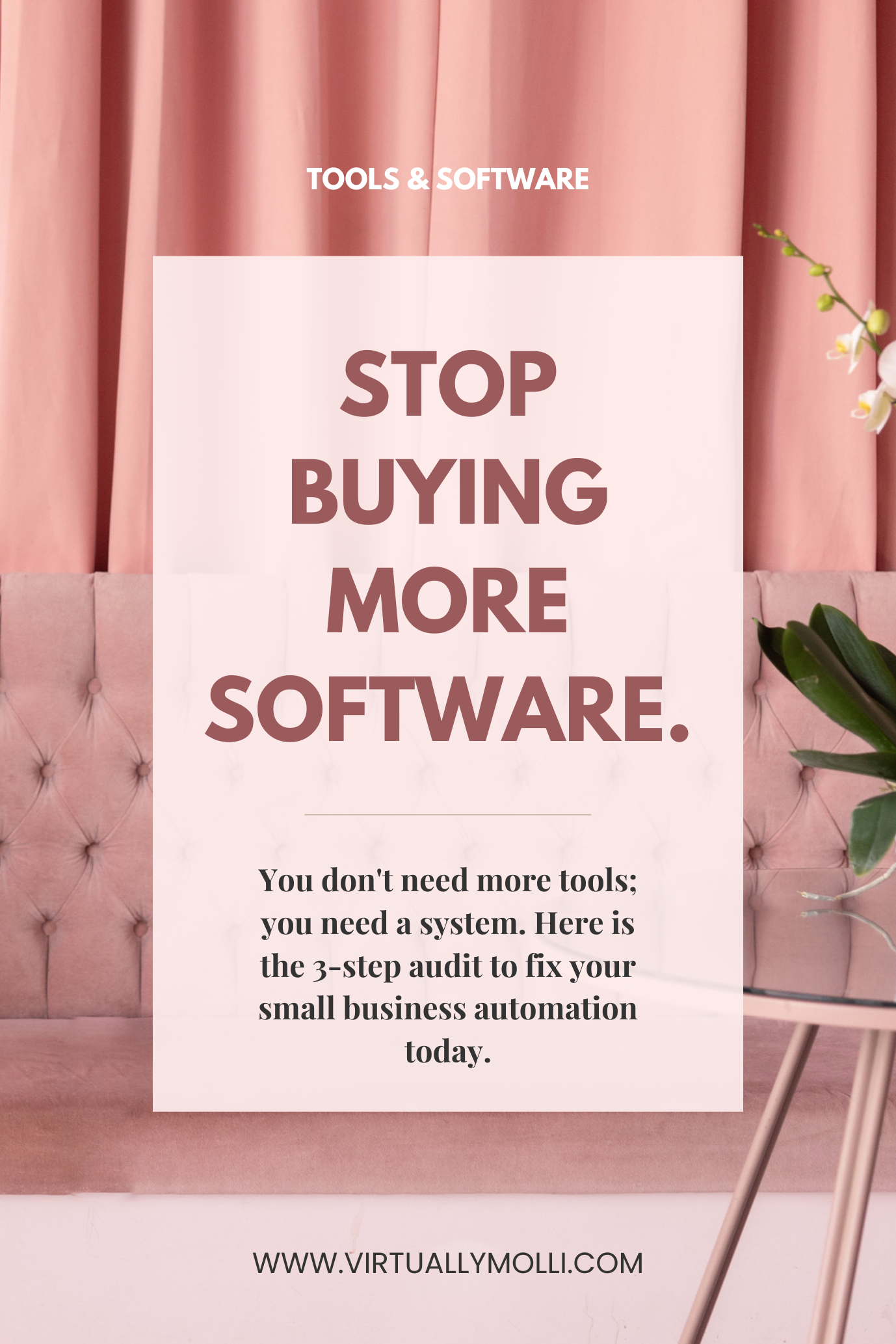I recently started working with a solopreneur who had hit that wall we all know too well.
She was successful and ambitious, but she was working 12+ hour days just to keep the lights on. She was juggling Google Drive AND Dropbox, running her website on Wix while selling through Shopify, and manually copying information between a dozen different software subscriptions.
“I built all this with the best intentions,” she told me. “But now I can’t step away from my business without something falling through the cracks.”
She thought the solution was more small business automation. She thought if she just connected Zapier to everything, the noise would stop.
But here is the thing I told her (and the thing I want to tell you, with zero judgment): Automation is amazing. But it can’t fix a process that is fighting against itself.
If your tech stack feels heavy right now, it’s not because you aren’t “tech-savvy” enough. It’s likely because you have fallen into the trap of “App Overload”—and it happens to the best of us.
Here is how we take a deep breath, pause the panic, and fix your small business automation so it actually supports you.
The “More Apps” Trap (And Why It’s Not Your Fault)
We are sold a lie in the online business world. We are told that for every problem, there is an app.
- Need more leads? Get this funnel software.
- Need to schedule? Get this calendar tool.
- Need to manage tasks? Get this complex dashboard.
But here is what actually happens when you try to apply small business automation to a stack of 15 different tools:
- The “Toggle Tax”: You think adding more tools makes you faster, but a Harvard Business Review study found that the average worker toggles between apps 1,200 times a day. That “quick switch” isn’t quick—it eats up about 9% of your annual work time just reorienting your brain.+1
- The Hidden Cost: Research shows that nearly 50% of all software licenses go completely unused. That means a huge chunk of your budget is going to tools you might not even need anymore.
- The Complexity: Instead of doing the work, you spend your time fixing the connections between the work.
The goal of small business automation isn’t to have the most sophisticated robot. It’s to have a business that runs smoothly enough that you can actually take a nap.
Step 1 — The No-Judgment Tech Audit
Before you can implement effective small business automation, you need to see what is actually happening in your backend.
Grab a coffee (or a wine), open a spreadsheet, and just list everything out.
- The Redundancy Check: Are you paying for Calendly ($16/mo) when your HoneyBook or Dubsado already has a scheduler built-in?
- The Storage Shuffle: Are you paying for Dropbox ($20/mo) when you already pay for Google Workspace?
- The Usage Reality: When was the last time you actually logged in?
This isn’t about guilt. It’s about clarity. You cannot automate what you cannot see.
Step 2 — Ask the “Workflow” Question
Once you have your list, resist the urge to immediately start cutting or adding. Instead, get curious about your day.
Ask yourself: “Where am I repeating myself?”
We are looking for friction. Every time you have to copy an email address from your inbox and paste it into your project management tool, that is friction. Every time you have to save a file to your desktop and then re-upload it to the cloud, that is friction.
Small business automation shouldn’t just be about fancy triggers; it should be about removing those tiny, repetitive moments that drain your battery.
(Not sure where your friction is coming from? Take my free Bottleneck Quiz to find out in 2 minutes.)
Step 3 — Consolidate, Then Automate
Here is my favorite secret: The best systems are usually the simplest ones.
You often don’t need more tools to get better small business automation. You might actually need fewer.
For many service providers, an All-in-One tool beats a “Best-in-Class” stack.
- Replacing separate email, course, and landing page tools with one platform (like Kajabi) creates a single source of truth.
- Replacing separate contracts, invoices, and schedulers with a CRM (like HoneyBook) stops the data leaks.
The goal isn’t to have the most tools; it’s to have the most integrated tools. That is how you build a calm backend.
When You’re Ready for the Next Step
Once you’ve cleared the clutter, that is when the real fun begins.
If you are looking at your list of tools and feeling a little overwhelmed by how to untangle them, I can help.
My Game Plan Call is designed specifically for this. We’ll map your current backend, identify exactly where the bottlenecks are, and create a roadmap to fix them—so you can stop working for your software and start letting it work for you.
But honestly? Start with the spreadsheet. It feels amazing just to see it all in one place.
Ready to simplify?
Book a Game Plan Call ($297) and let’s create a tech stack that actually supports your business (instead of just draining your bank account).