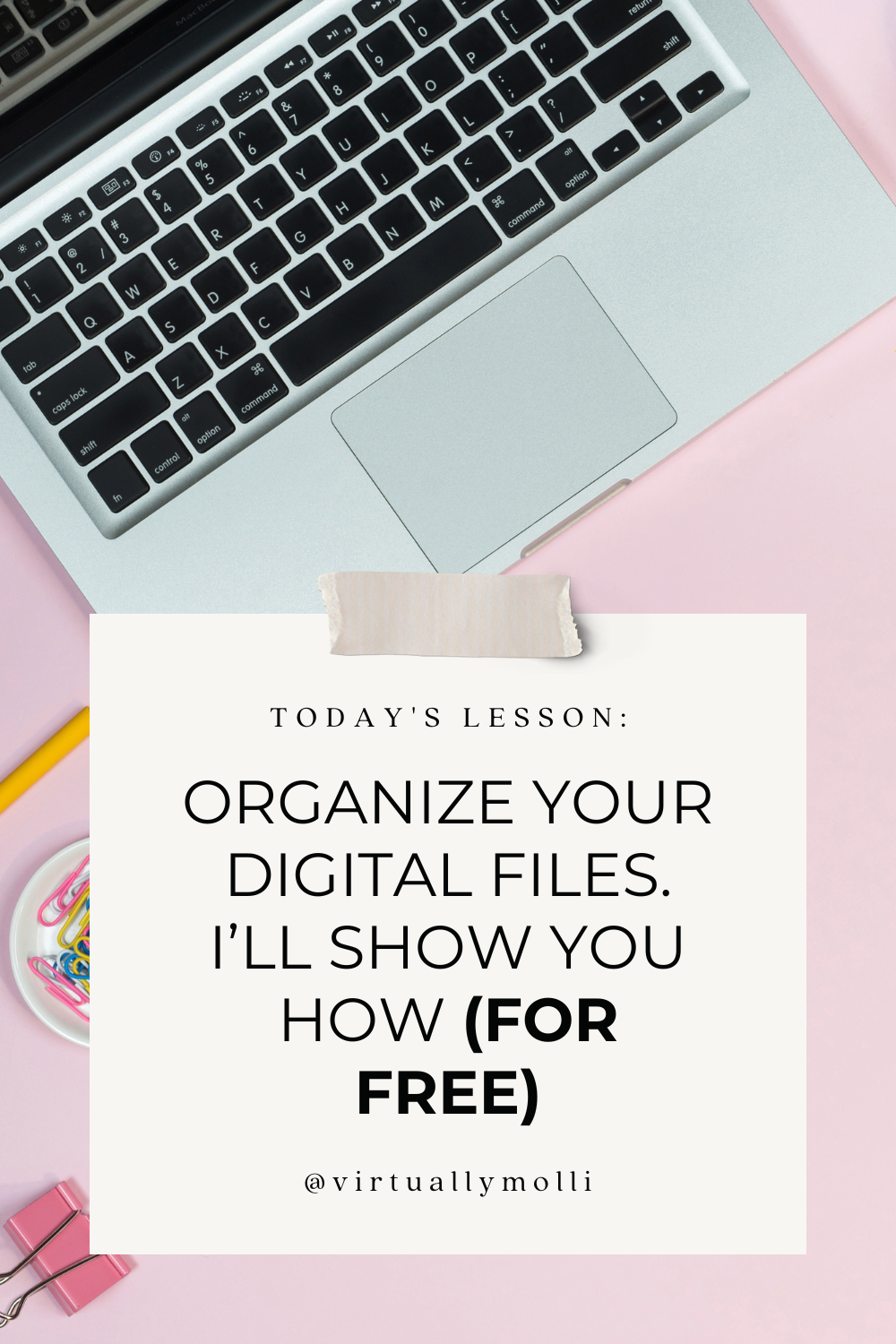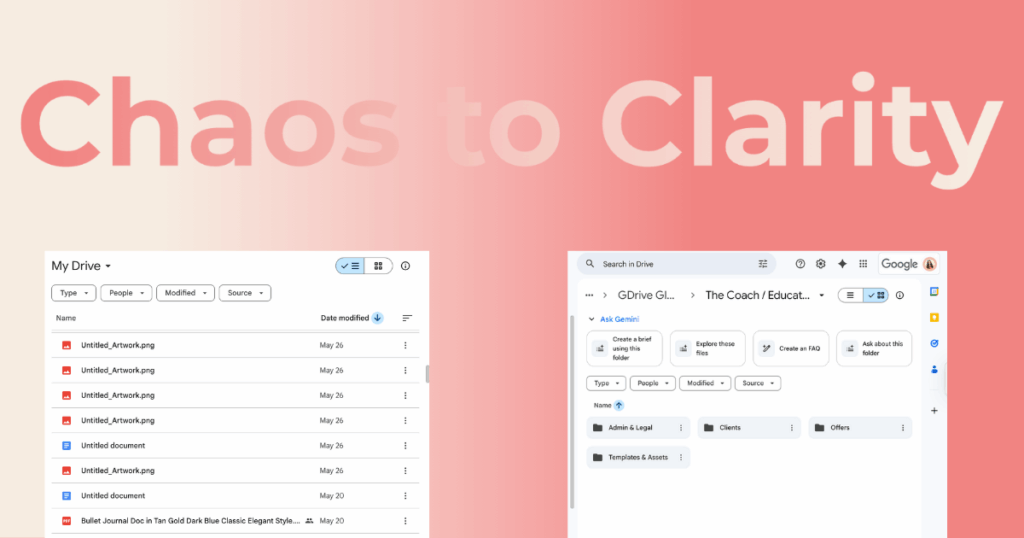
If your Google Drive looks like a digital graveyard of screenshots, random downloads, and 14 files named Untitled_Document… honestly, I get it.
My own Drive used to look like a tornado hit a filing cabinet. I had files from 2018 living next to client contracts from yesterday, and I was spending an embarrassing amount of time just typing “invoice” into the search bar and praying something relevant popped up.
I have seen the backends of hundreds of businesses at this point, and I can tell you this: perfect, color-coded organization is rare. And usually, the people who have it are spending way too much time maintaining it.
Most of us try to organize the “right” way. We copy some complex folder structure we saw on Instagram, set it up on a Sunday when we’re feeling ambitious, and then… never use it again.
Why? Because you are organizing for a brain you don’t have.
You are building a library when what you need is a workbench.
If you have ADHD or just a creative brain, “filing” feels like a chore you will avoid at all costs. So you don’t do it. You dump the file in the root folder and tell yourself you’ll move it later. (Spoiler: You won’t.)
We need to stop fighting your natural habits and start leaning into them.
After working with dozens of different brains, I’ve identified four distinct work styles that need completely different Google Drive setups.
Let’s find yours so you can stop losing contracts and start finding files without the daily headache.
1. The Client-First Architect (The “Coach” Style)
Best For: Coaches, consultants, and service providers whose entire world revolves around who they are serving right now.
If you wake up thinking about “Sarah’s project” or “The Mastermind Group,” organizing by generic categories like “Marketing” or “Finance” will fail you. You need a system that mirrors your roster.
The Fix: Stop burying client work in sub-folders. Elevate your Active Clients to the top level.
- Structure: Create a folder called
01_ACTIVE CLIENTS. Inside, every client gets a folder. - The Magic: When you archive a client, you move their whole folder to
99_ARCHIVE. Your workspace stays clean, but you never lose a file. - Why it works: It matches your mental load. You prioritize people, so your files should too.
(Struggling to keep client onboarding organized? Check out How to Automate Your Client Onboarding Process to streamline the chaos.)
2. The Visual Hoarder (The “Creative” Style)
Best For: Photographers, designers, and social media managers who think in images, not file names.
Standard folders are your enemy because you can’t see what’s inside. You probably have a folder called “Graphics” that contains 4,000 loose PNGs. That is a doom pile, my friend.
The Fix: Organize by Project Phase, not file type.
- Structure: Don’t separate “Drafts” from “Finals” in different universes. Keep them together in a project bucket.
Project A > 01_InspirationProject A > 02_DraftsProject A > 03_FINAL_DELIVERABLES
- The Magic: Use Emoji Codes in your folder names (📸, 🎨, 📝). It sounds silly, but your brain processes the icon faster than the text. It stops the “glaze over” effect when looking at a list of grey folders.
3. The Delegator (The “CEO” Style)
Best For: Business owners with a team (or looking to hire one) who are terrified of someone accidentally deleting the tax returns.
You are transitioning from “doing it all” to “managing it all.” Your biggest pain point isn’t finding files. It is permissions. You need to share things without giving away the keys to the castle.
The Fix: Create a “Team Public” vs. “Admin Private” split at the very top.
- Structure:
00_ADMIN_ONLY(Finance, Legal, HR)01_TEAM_HUB(SOPs, Marketing Assets, Client Work)
- The Magic: You only have to share the
TEAM_HUBfolder once. Anything you drop in there is automatically shared. Anything inADMIN_ONLYis safe. - Why it works: It removes the fear of delegation. (Ready to hire? Read How to Get Ready for Your First Virtual Assistant so you don’t waste money.)
4. The Octopus (The “Multi-Passionate” Style)
Best For: Entrepreneurs with a podcast, a course, a shop, and a coaching practice.
You have multiple revenue streams and your brain jumps between them constantly. If you put everything in one big “Business” folder, you will feel overwhelmed by the sheer volume of stuff.
The Fix: Treat each revenue stream as a separate “Business.”
- Structure:
Brand A (Coaching)Brand B (Podcast)Brand C (The Shop)
- The Magic: Separation of Church and State. When you are working on the Podcast, you don’t need to see the messy files from the Shop. It lowers your visual noise and helps you focus on one “hat” at a time.
How to Know Which System Fits Your Brain
The key to picking the right system isn’t about what looks “professional.” It is about least resistance.
Ask yourself: When I am panic-searching for a file, what is the first word I type into the search bar?
- If you type the Client’s Name → You are The Client-First Architect.
- If you type “Logo” or “Instagram” → You are The Visual Hoarder.
- If you type “SOP” or “Contract” → You are The Delegator.
- If you type “Podcast” or the Project Name → You are The Octopus.
There is no “right” way. There is only the way that works when you are tired, overwhelmed, and running late.
Stop Reinventing the Wheel
If you read this and thought, “Okay, great, but I am absolutely not going to build this myself,” I got you.
I have created plug-and-play Google Drive Templates for each of these four styles. You don’t need to guess folder names. You don’t need to wonder if you missed something.
You just download the structure, drag your files in, and breathe a sigh of relief.
Stop letting your digital clutter rent space in your brain. Let’s evict it.
(Need a full tech audit before you organize? Read Small Business Automation Mistakes to see what else you can clean up.)